How to disable/remove "Amazon app" in Ubuntu Linux
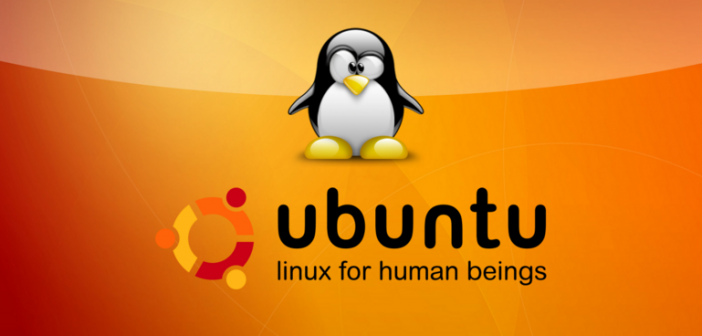
Ubuntu is the most used Linux distribution , and it has may cool features...it also has one very annoying addition: that is Amazon search-lens and Amazon web app.
Here's how to get rid of them.
Disable Shoping lense completely in Ubuntu 13.10 and Later
To disable all these shopping Dash plugins/scopes from the command line, use the following command:
gsettings set com.canonical.Unity.Lenses disabled-scopes "['more_suggestions-amazon.scope', 'more_suggestions-u1ms.scope', 'more_suggestions-populartracks.scope', 'music-musicstore.scope', 'more_suggestions-ebay.scope', 'more_suggestions-ubuntushop.scope', 'more_suggestions-skimlinks.scope']"
To remove Amazon shopping lens..(works only for ubuntu releases older than 13.10)
open terminal(Ctrl + Alt + T) and run the following command
sudo apt-get remove unity-lens-shopping
Type in your password when prompted, and when it's finished, log out. When you log back in, you should find that the Amazon ads no longer show up
To remove Amazon app
You can remove Amazon app from Ubuntu simply by Running following command..
sudo apt-get remove unity-webapps-common