How To Fix
"Failed To Start Session"
Error At Ubuntu Login
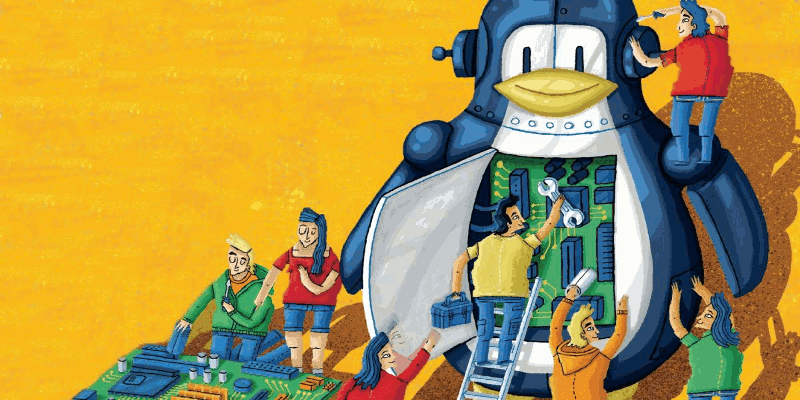
Failed start to start session in Login - Ubuntu 16.04, Ubuntu 15.04, Ubuntu 14.04 or Ubuntu 14.10. Here's how to fix "failed to start session" at login in Ubuntu Systems:
I have installed Ubuntu 16.04 LTS in one of my friends Laptop and installed/removed certain things after that as usual rebooted the system... Entered my password and it shows "failed to start session" error in Login screen.. even , I can't able to login to guest session. So, Little bit, I have googled about this issue and found the reason for this issue.. It's because Ubuntu's Unity desktop got broken in some way..
There are two methods available to fix this problem... If first method fails ... use second one..
Method 1 : Installing/Reinstalling Ubuntu Desktop
Step 1:
Switch to command-line (Press CTRL+ALT+F1) and type your user name and password... Then, run the following command to install Unity desktop again..
sudo apt-get update && sudo apt-get install ubuntu-desktop
If it's already installed try to reinstall it..
sudo apt-get install --reinstall ubuntu-desktop
Once the installation finished reboot the system..
sudo reboot
Now try to login.. You should be able to login to your system.. But .. if you still get "Failed to start session error" try alternate method (METHOD 2) shown below..
Method 2: Reconfigure Installed Packages and Install Gnome DESKTOP :
After reinstalling Ubuntu Desktop.. if you still get "Failed to start session".. try to reconfigure all installed packages.. This may solve the problem..
sudo dpkg-reconfigure -a
If you still not able to login, install gnome-desktop... so that you can simply login through that one...
Install Gnome DESKTOP with following command..
sudo apt-get update && sudo apt-get install gnome-shell ubuntu-gnome-desktop
After successful installation, issue following command to reboot your system..
sudo reboot
Finally, This will solve your problem to log into the system.. and you should be able to log into your system successfully..