How To Install
Upstream Linux Kernel(s) On Ubuntu
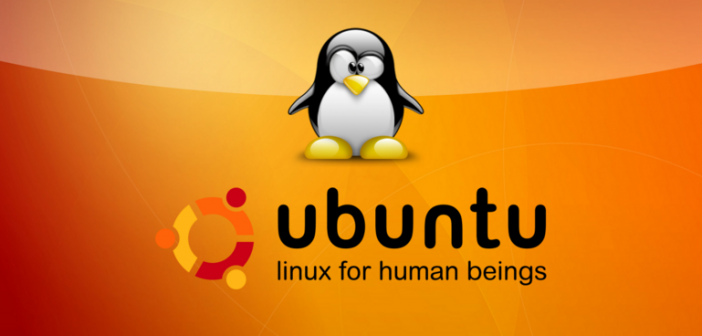
By default, Ubuntu systems run with the Ubuntu kernels provided by the Ubuntu repositories. However it is handy/convenient to be able to get unmodified upstream kernels ,for people who are eager to try out new upstream kernels features, or to confirm that upstream has fixed a specific issue. So Ubuntu offers upstream kernel builds. These kernels are made from unmodified kernel source but using the Ubuntu kernel configuration files. These are then packaged as Ubuntu .deb files for simple installation.
Here , i'm going to show you, How to install upstream kernels or kernel which you want to use in your Ubuntu system..
Installation Steps :
Step 1 :
First, you have to Download the 3 packages of Linux kernel (version which you want ) from http://kernel.ubuntu.com/~kernel-ppa/mainline/?C=N;O=D.
You need to download..
- first download (header)file named/looks like
linux-headers-version-....._all.deb - then download (header)file named/looks like
linux-headers-version..-generic_..._(your arcitecture).deb - After this download (main)file named/looks like
linux-image-version-...-generic_.._(your architecture).deb
Make sure that you have downloaded packages which suits for your system architecture(64 bit / 32 bit)
Step 2 :
Now navigate to the folder where you have download and saved the above packages.. and run following command
sudo dpkg -i linux-*.deb
That is it ! .. You have done..
For my example, I'm going with Linux 4.6 :
so, first downloaded packages from http://kernel.ubuntu.com/~kernel-ppa/mainline/?C=N;O=D.
For 64 bit..
- linux-headers-4.6.0-040600_4.6.0-040600.201606030904_all.deb
- linux-headers-4.6.0-040600-generic_4.6.0-040600.201606030904_amd64.deb
- linux-image-4.6.0-040600-generic_4.6.0-040600.201606030904_amd64.deb
For 32 bit..
- linux-headers-4.6.0-040600_4.6.0-040600.201606030904_all.deb
- linux-headers-4.6.0-040600-generic_4.6.0-040600.201606030904_i386.deb
- linux-image-4.6.0-040600-generic_4.6.0-040600.201606030904_i386.deb
Then , run the following command to install downloaded .deb files. Assume that i have all downloaded files in Downloads folder..
So first navigate to the directory where you have stored above downloaded files..
cd ~/Downloads
Then , run the following command
sudo dpkg -i linux-*.deb
And then , reboot to use latest kernel.. enjoy..
sudo reboot
When you come back up, run
uname -r
to make sure you're running the kernel version you specified.
You can find more information about using Ubuntu's mainline builds.
if you want to build your own kernel from source see this post .