How To Install Linux Kernel 4.9 In Ubuntu Linux And Its Derivatives
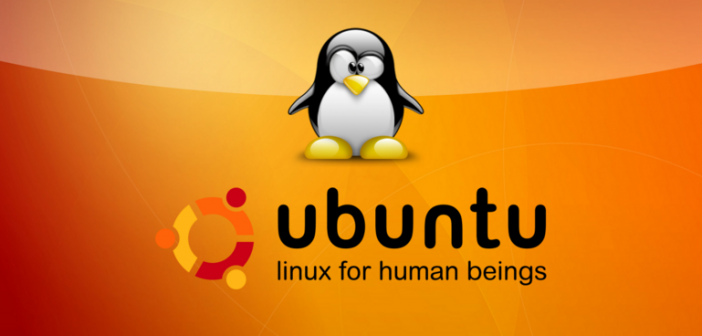
As usual, Last Sunday (11, DEC 2016), Linux creator Linus Torvalds officially announced the final release of Linux Kernel 4.9, codenamed 'Roaring Lionus'. Which is also the final and biggest ever release of 2016. As of writing this, Linux 4.9 is mainline kernel and the most advanced Linux kernel available in market for GNU Linux Distros...
As Soon as it was released, immediately it will be available for rolling release distros such as Arch Linux, Solus, or even openSUSE.
Soon it will be available for Fedora users also.. But for Ubuntu, you have to manually install Linux 4.9, if you want to upgrade your current Linux kernel installed in your system. Here we are going to see how to install Linux 4.9 in Ubuntu Linux and It's derivatives.
So new kernel release means, new features, support for more hardware and many more bug fixes and improvements.. Here is some new features and improvements Linux kernel 4.9 brings..
Some Of The New Features Of Linux 4.9
- Experimental support for older AMD Radeon graphics cards
- Memory Protection Keys (MPK) are now mainlined.
- AMDGPU virtual display support.
- Support for 29 more ARM machines by the mainline Linux kernel.
- and Click To See More Changes Of Linux 4.9 Here...
Install Linux 4.9
If you want to automate the installation processor.. follow the instructions given Method 1, otherwise if you want to know and install step by step follow Method 2.
Method 1 :
Just open and copy-paste the following in your terminal..
To Install Linux Kernel 4.9 in your system run the following command..
wget -O - https://gist.githubusercontent.com/shivarajnaidu/cfd4ddc12de1798a82d1dbe0b8fad0b2/raw/df86e39b818c9a6e007b0b8bd9736ea1ba0f7800/install_linux4.9_in_ubuntu.sh | sh -s
If script execution completes successfully then you are ready to go.. Just restart your system to use latest kernel... Enjoy ! ☻
If you want to remove Linux kernel for any reason.. Just pass 'd' (with out single quotes) as argument to above command
To Remove Linux Kernel 4.9 from your system run the following command..
wget -O - https://gist.githubusercontent.com/shivarajnaidu/cfd4ddc12de1798a82d1dbe0b8fad0b2/raw/df86e39b818c9a6e007b0b8bd9736ea1ba0f7800/install_linux4.9_in_ubuntu.sh | sh -s d
Method 2 :
In this method i will show you step by step process of installing Linux kernel 4.9 .....
First update your system package source list and upgrade all installed packages to latest version by running following commands..
sudo apt-get update; sudo apt-get upgrade
Now make a new folder/directory to download and store required binaries files...
mkdir linux4.9 && cd linux4.9
Now download required files with following command..
For 64 bit:
wget http://kernel.ubuntu.com/~kernel-ppa/mainline/v4.9/linux-headers-4.9.0-040900_4.9.0-040900.201612111631_all.deb;
wget http://kernel.ubuntu.com/~kernel-ppa/mainline/v4.9/linux-headers-4.9.0-040900-generic_4.9.0-040900.201612111631_amd64.deb;
wget http://kernel.ubuntu.com/~kernel-ppa/mainline/v4.9/linux-image-4.9.0-040900-generic_4.9.0-040900.201612111631_amd64.deb;
For 32 bit:
wget http://kernel.ubuntu.com/~kernel-ppa/mainline/v4.9/linux-headers-4.9.0-040900_4.9.0-040900.201612111631_all.deb;
wget http://kernel.ubuntu.com/~kernel-ppa/mainline/v4.9/linux-headers-4.9.0-040900-generic_4.9.0-040900.201612111631_i386.deb;
wget http://kernel.ubuntu.com/~kernel-ppa/mainline/v4.9/linux-image-4.9.0-040900-generic_4.9.0-040900.201612111631_i386.deb
Or if you want to download manually.. you can download from here.. and put them in one directory.
if you are downloading manually.. download correct binaries for your architecture...
If you are not sure about your OS architecture.. Run getconf LONG_BIT command.. This will tell you whether the kernel is 64 bit or 32 bit..
See More On Finding System Architecture..
That's all for now.. Don't Like us on fb.com/opensourceinside